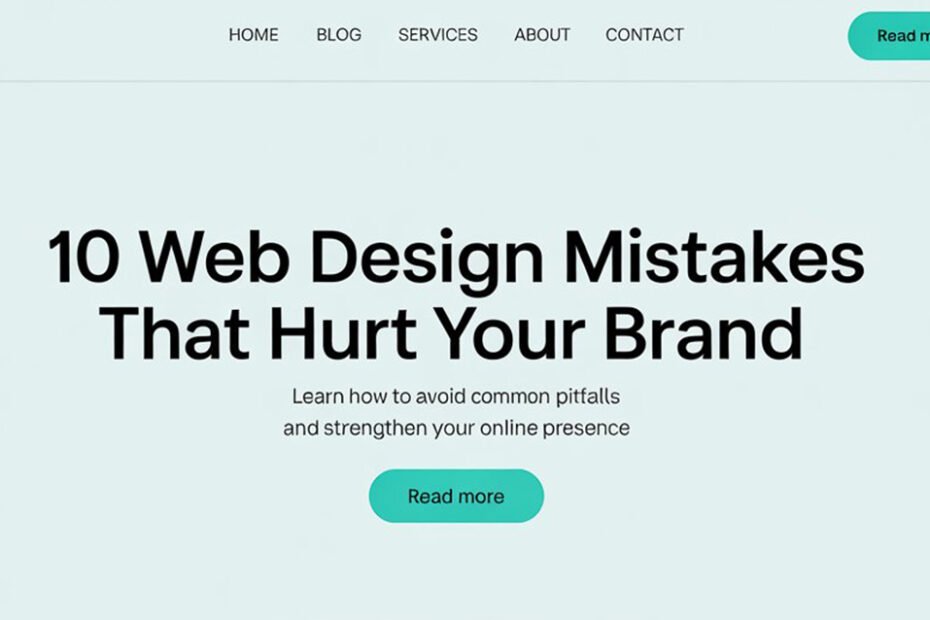Your website is what can set you apart from other businesses and service providers. But it’s a double-edged sword that can also work against you. How? If the website doesn’t appeal to the viewers within the first few seconds, you may never get them back as they’ll hop over to your competitor. According to numbers, you only have 8 seconds (or less) to get a good first impression.
That’s all good, but how can you go about ensuring a positive first impression? By avoiding the common website design mistakes that we’re about to discuss. Let’s begin.
Cluttered Layout and Visual Overload
Too much happening in the designs of the website. Different kinds of fonts are used in various fonts. Constant pop-ups showing up at regular intervals. These are just a few things that make the perfect recipe to annoy the potential user and make sure they don’t revisit your website.
How to Fix It?
When viewers (and potential clients) open your website, make it easier for them to scan. That includes having a clear visual hierarchy that doesn’t overwhelm.
Inconsistent Branding Elements
If you don’t have a branding guideline, you’re making it more difficult for your audience to remember you. What you can’t do is use random colors, images, typography, and other elements across the website. If you do that, it can confuse your website viewers, which is the last thing you want.
How to Fix It?
Have a branding guide that talks about everything from typefaces, color codes, spacing, and other things. Also, make sure to create a logo that goes with your brand identity.
Poor Mobile Responsiveness
Not everyone will open their laptops, computers, and non-portable devices to view your website. As 58% of the digital traffic is from mobile phones, not having your website built for mobile screens means you’re ignoring more than half of the world’s population.
How to Fix It?
Mobile-first website designs are the way to go. Before launching the website, test it on various devices and browsers. When developing the website, go for responsive frameworks like Bootstrap and CSS grid.
Slow Loading Speed
When the website loading speed is down, it will direct increase the bounce rate. That means, you’ll be getting much fewer conversions and letting go of more people than you’d want. This also leaves a negative brand impression as viewers would think you’re not serious enough to get new clients.
How to Fix It?
You can increase your website loading speed by compressing the images or using file formats like WebP. Other potential solutions include enabling lazy loading and minimizing JavaScript. Use reliable tools like Google PageSpeed Insights or GTmetrix to identify the elements that are slowing down your website loading.
Confusing Navigation
When your user opens your website, it should be easy for them to understand what to do and where to go. However, that will be hard to achieve if your website has a complicated structure, misleading calls to action, or multiple navigation paths. Instead of trying to understand your website, the user will bounce to your competitor, and expect they have a simpler website.
How to Fix It?
Have limited categories in your main menu (5-7), use descriptive labels or headings on each fold, and position the menu on the standard top or top left. These were some ways to avoid having a plus one in your competitor’s client count.
Low-Quality Images
A picture (visual) speaks a thousand words, and that’s true when designing your website. Using pixelated and low-quality graphics will not help you deliver the message you want to convey to your consumers.
How to Fix It?
Invest in high-quality photography or search for royalty-free images from reliable platforms to get the visuals that appeal to your viewers.
Weak or Hidden Calls-to-Action (CTAs)
Having calls to action in unexpected places is like being all dressed up and not knowing where to go. Similarly, poorly designed calls to action won’t be very tempting for viewers to click on and improve your website conversions.
How to Fix This?
Use actionable language in your calls to action like “Get a FREE Quote,” “Download Now,” or anything else that meets your brand identity. Place the call to action on attractive banners or footers, and use colors that match your brand’s visual identity.
Walls of Text Without Formatting
The difference between a website and a book is that while people read the words in the book, they scan the website. So, adding loads of words and paragraphs that are unformatted can lead to viewers pressing the ‘x’ button, exiting the website, and never returning.
How to Fix This?
Break the text into short paragraphs to make the text more readable. You can use bullet points to convey your point better. Additionally, add subheadings to make the text more readable and make it SEO friendly.
Ignoring Accessibility Best Practices
There are many differently-abled individuals with visual deficiency, who might be your potential clients. Not having an accessible website can do more than just reduce the number of people you target. It can also cause legal risks, as it’s necessary to be an inclusive brand, without showing any bias.
How to Fix This?
Make sure your website meets the standards set by the Web Content Accessibility Guidelines (WCAG). You can use tools like WAVE and Lighthouse to evaluate the accessibility of your website design.
Outdated Design Trends
There was a time when a single-page, colorless website would make people go wow. The only difference is that it would’ve been years or (even) decades ago. The website design trends are changing. If you don’t adapt accordingly, you’ll either be left far behind in the race or present yourself as an old-school company, unaware of what’s happening.
How to Fix This?
Subscribe to newsletters and reputable blogs to stay updated about the modern user interface and experience trends. Compare your website design with your competitors who are doing well.
Conclusion
Websites are used to attract people to your business. Having said that, not designing them properly can only scare them away. These were just 10 mistakes people usually make when designing a website. If you have a website that’s not attracting or converting users, use these 10 points as a checklist, and make the improvements accordingly. The time to transform your website into a client-magnet is now.