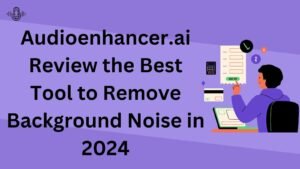
Hello everyone!
I’m back with another review. Recently I encountered audioenhancer.ai, an AI audio enhancing tool that upon using I fell in love with. It is super simple to use and unlike traditional audio editors, it doesn’t require active participation of the user. All you need is to choose a couple of options and Viola AI audio enhancer will do the rest.
In this review, I will discuss the working, characteristics, and pricing of audioenhancer.ai to give you a detailed overview of the tool!
Let’s begin without further delay!
What is Audioenhnacer.ai?
Audioenhancer.ai is used to improve the audio quality of your content. It works automatically with the help of AI algorithms that permit it to work on its own without any assistance. The audio enhancer improves the audio while you sit back and relax!
It improves various aspects of the voice recording including noise removal, volumization, equalization of audio, speech cleaning and clarification, and also adjusting various qualities of the sound. It thus fixes your audio in various ways to make it professional and efficient.
How does Audio Enhancer AI Work?
This AI voice enhancer is a professional yet easy to handle tool that has a user-friendly interface. It is super easy to navigate and you can use it even though you are not very good with technology. To use this voice enhancer online follow the steps given below:
1.Open the tool and visit audio enhancer.ai.

2.You will see a dialogue box to upload your audio or video file. Click on the Plus sign and browse your audio from your computer.
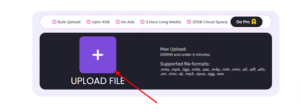
3.Once the audio is uploaded, an option to select the enhancement type will appear in front of you. You are supposed to select one type from the four provided options. These 4 options and their functions are mentioned below:
- Improve the quality (it adjusts the volume of speech sounds to improve the audio quality)
- Reduce the background noise (it reduces the background disturbances and noses to make audio crisp and clear)
- Clean up the speech (it clarifies the speech and increases its articulation to make it comprehensible)
- Fix the loudness and levels (it fixes the levels of loudness, softness, frequency, sharpness, etc. to make the audio sound professional)
4.After selecting the enhancement type, the option to select the content type will appear in front of you. This step provides you with customized audio according to the type of content.
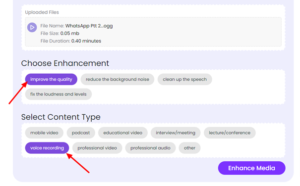
5.Press the “Enhance media” option and let the tool enhance audio for you in minutes.
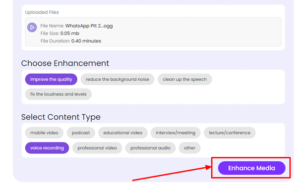
6.After the processing is done, the output will appear in front of you that you can play to confirm before downloading and saving it onto your computer.

What are the Characteristics of AI Audio Enhancer?
The voice enhancer AI offers multiple characteristics that make it the best tool to enhance audio. The following are some notable characteristics:
-
Noise Removal:
This audio enhancer AI is the perfect noise remover that professionally removes unwanted sounds and background noises to make your audio crisp and clear. The noises are removed in such a way that there is no loss of speech sounds. Thus it is super reliable and professional.
-
Speech Cleaning:
It cleans the audio to articulate your speech and make it comprehensible and better sounding. This helps in putting the message across with minimal miscommunication.
-
Volume Enhancement:
This voice enhancer AI enhances the volume of the speech sounds, bringing it to a normal and audible range to make the sound intelligible and polished. This gives the audience an enhanced and pleasant audio to listen to.
-
Sound Equalization:
Audio is the amalgamation of loud and soft sounds. This audio enhancer online helps in equalizing speech sounds making sure that all the audio sounds the same and equal.
-
Sound Adjustments:
This audio enhancer AI also adjusts various sound levels including frequency, pitch, bass, sharpness, amplitude, etc. to make the audio sound polished, consistent, and professional.
-
Bulk Processing:
This audio enhancer processes a bulk of files and enhances them simultaneously without any errors. This feature helps users save a lot of time and energy and that time can be spent on other productive activities.
-
Large Files & Durations:
It can handle large-sized files with large durations. It can work with a file as large as 4 GB and can have a duration of 3 hours.
-
Availability:
It is an audio enhancer online which means it is available online on the internet. You can access it from anywhere around the globe if you have an active internet. You don’t need to download the program to your computer which is super helpful for users who are struggling with space issues.
So, these were some basic characteristics of this AI voice enhancer online.
What is the Price of an AI Audio Enhancer?
Audioenhancer.ai can be used to enhance voice recordings for free but it has limitations. You can only enhance audio or video up to 5 minutes in length and 500 MB size for free. The paid subscriptions are given below:
-
Basic:
It costs $10 per month. The user can enhance audio of 1 hour length at a time and the file size can be 2 GB.
-
Pro:
It costs $45 per month. The user can enhance audio of 5 hours length at a time and the file size can be 2 GB.
-
Studio:
It costs $90 per month. The user can enhance audio of 15 hours length at a time and the file size can be 4 GB.
Wrap Up:
In a nutshell, audioenhancer.ai is a professional audio enhancing tool that operates automatically with AI technology. It offers premium services at a very reasonable rate and offers different subscriptions for different users according to their needs. I have personally tried it to enhance my voice recordings and the results were on the spot.
