Are you an entrepreneur looking for the best CRM software for small businesses to better organize your tasks? Then you have come to the right place. Read the blog to find out what they are.
When you start a new venture, your plate is already full of countless tasks. From managing product inventory to handling sales and marketing operations, raising invoices, managing supply chains, and answering customer queries, there is too much work going on around the clock.
This is where the role of CRM software for small businesses comes into play. Investing in a potential CRM not only aids you in better optimizing your business operations and building harmonious relationships with your users but also buys you more valuable time.
However, the market is flooded with countless options. So how would you decide which CRM software is good for your startup? And more precisely, what are the features that you should look into while selecting the CRM software?
To help you with these questions and more, we have come out with this blog. After a lot of deep research and collecting recommendations from leading industry experts, we have curated a list of the best 5 CRM softwares for small businesses.
But before that, let’s take a quick look at what CRM is and how employing CRM can benefit your business.
What is CRM software?
Also known as customer relationship management, CRM software helps you interact and build harmonious long-term relationships with your existing and potential customers, streamline tasks, and boost profitability.
The tool helps you stay focused and consistent in your business relationships with individual people, including suppliers and vendors, consumers, team members, and targeted customers.
With detailed insight reports and centralized data, you can build effective strategies, take consistent fill-ups throughout the sales funnel, and boost conversions. Let’s have a look at its other advantages.
Benefits of using CRM for small businesses
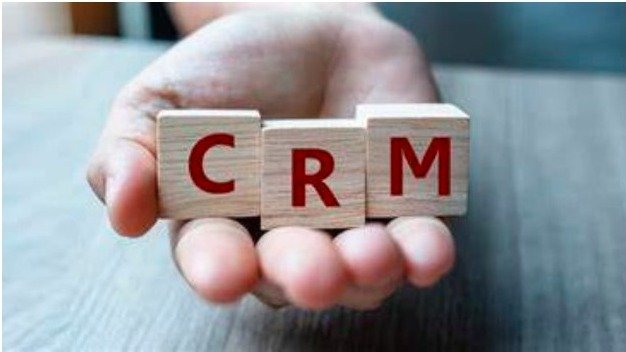
Businesses are very well aware of the advantages of using CRM and are investing in them. According to a study, global spending on CRM is anticipated to reach nearly $114.4 billion at the end of 2027. So, let’s have a glance at them:
Provides detailed, insightful reports
The CRM tool provides in-depth, easy-to-understand analytical reports such as click-through ratios and demographics that you can use to build effective marketing strategies and multiply revenue.
Streamlining communications
Be it streamlining communication with suppliers, your current users, or future prospects, or across the team, you can manage it all using CRM.
Improves customer support
With centralized data and a customizable dashboard, you can see everyone’s activity in one place. You can check the current status of the customer’s order, any pending customer inquiries, and more, and resolve them in real-time.
Boosts productivity
The higher the managerial position, the more the administration works. The good thing is that the CRM software allows you to automate all your redundant tasks and saves you from manual hassle. Hence, it eliminates the added stress and boosts productivity.
Multiply revenue
The CRM software helps your marketing and sales teams build effective campaigns, analyze and manage their sales pipeline at every stage, and maximize conversion rates.
Features of the best CRM software for small businesses
Intuitive UI
Always go with a CRM that can be setup easily, has a user-friendly interface, and has easy navigation. Yhi will help you seamlessly locate all the features and will improve the overall user experience.
Seamless integrations with third-party apps
Select a CRM that allows you to seamlessly integrate with third-party applications to add more functionality to your existing system.
Analytical reports
A good CRM software must have a reporting and analytical system so that you can monitor your task performance and mold strategies accordingly.
Sales management
The end goal of any business is to pour as many qualified leads into their sales funnel as possible and maximize the conversion rate. And this can’t be feasible without high-precision sales data. So, look for a CRM that has lead scoring and management features.
Contact management
Contact management is a crucial feature of the CRM. It lets your staff access the customers’ contacts at any point in time and connect with them. So, look for this feature while selecting the CRM.
Cost-efficient
While you may find plenty of good choices at substantial prices, think for the future, when your company will expand in size and you will need to pay the salaries of your staff and also bear the maintenance costs. So, always go with the most cost-efficient CRM that can fulfill your business needs.
Best CRM softwares for small businesses (in no particular order)
Quickbase CRM
If you are not familiar with this tool and are wondering what Quickbase is, then let us introduce one of the best CRM softwares for small businesses.
It is not just solely a CRM but fairly a no-code app development platform that boasts the functionalities of CRM. Using this platform, you can either create your own personalized enterprise applications or let Quickbase build one for you.
Overall, it’s an all-in-one CRM for small businesses to meet all your company’s requirements.
Let’s have a look at its key features:
- Create customized apps to fulfill project needs. Also, develop tailored solutions for specific tasks.
- Quickly configure the ready-made sales CRM and start managing your sales pipeline.
- Keep your team members on the same page with the comprehensive real-time reports.
- With customizable and responsive dashboards, keep your tasks and team organized.
- Provides scalability for your business by seamlessly integrating with 40+ platforms.
- The software lets you automate your tasks and boosts productivity.
- Streamline all your workflows with this critical and insightful information.
- The admin panel gives you full control over user management, governance policies, and data integrity.
Bonus: Available on mobile devices too (iOS, Android).
Ratings: 4.5 out of 5
Plans and Pricing
The Quickbase software provides the following subscription plans in addition to its 30-days trial period:
- Team: $35 per user per month
- Business: $55 per user per month
- Enterprise: customisable
Less annoying CRM
Another excellent CRM listed as the #1 CRM for small businesses in U.S. News &World’s Reports is the Less Annoying CRM, aka LACRM. The software does exactly as the name says. It understands the pain points of startups very well and provides the most affordable solution to manage all their everyday sales tasks.
The CRM lets you effortlessly integrate with your existing tools and applications and can additionally integrate other widely used third-party apps. The common categories are syncing with email, social media channels, and calendars. In total, it’s a great CRM for small retail or eCommerce businesses.
Let’s have a look at its key features
- The LACRM’s calendar lets you stay updated with all your coming events and the follow-up reminders.
- Store contacts and companies’ information at one place.
- The custom fields let you enter the core details in the contact information.
- Provides a centralized file storage system to keep everyone at the same page.
- Setup groups, tags or categories contacts and company information.
- Seamless integrations with over 5000 apps via Zapier.
- Robust customer support and weekly feedback from the product team.
- Let you collaborate with unlimited users.
Bonus: Available on mobile devices (iOS, Android) and tablets too.
Ratings: 4.9 out of 5
Plans and Pricing
In addition to its 30-days trial period, the LACRM charges $15 per user per month.
Zoho CRM
Zoho CRM is another excellent CRM that is designed for enterprises and medium- and small-scale businesses. The software offers everything your business needs, be it acquiring new prospects, managing sales leads, a dedicated admin panel to track all your tasks’ performance, or analytical tools to get valuable insights.
Not just that, it automates your workflows, eliminates the need for recurrent manual inputs, and saves you more time. You can even customize your Zoho CRM with its in-built drag-and-drop editor, Canvas.
And there is a lot to learn about the software. So, if you are considering a reliable email CRM software for your small business, opting for Zoho is an ideal option.
Let’s have a look at its key features:
- The omnichannel feature notifies you when someone interacts with your site or social media or contacts you via email or phone.
- Measure your sales performance with real-time analytics, reports, and forecasts.
- Provides a bundle of over 800 apps for all sorts of departments (sales, HR, accounting, marketing, and more) within Zoho Marketplace.
- Predict sales growth, identify any anomalies, automate tasks, and provide voice assistance using Zoho’s AI assistant AI.
- Its CommandCenter feature lets you create personalized journeys for customers.
- Integrate all your offline sales processes into the CRM so that you never miss an opportunity.
Bonus: Available on mobile devices too (iOS, Android).
Ratings: 4.3 out of 5
Plans and Pricing
In addition to its 15-days free trial, the Zoho CRM offers the following subscription plans (if billed monthly):
- Standard: $9 per user
- Professional: $14 per user
- Enterprise: $28 per user
- Ultimate: $31 per user
Insightly
Trusted by thousands of renowned companies worldwide, Insightly is the next-best CRM software for small businesses. It provides an easy-to-customize solution and fully-fledged functionality that scales with your business at a competitive price.
Depending on the industry you are working in and the features you are interested in paying for, such as pipeline management, lead tracking, project management, and more, you can tailor your own CRM. Its user-friendly interface and visually appealing pre-designed templates let you build and run effective marketing campaigns.
Moreover, it takes just a couple of clicks to go live; hence, you can work immediately and start generating revenue much faster.
Let’s have a look at its key features:
- Assign route leads, manage the sales pipeline, and aid the remote team with mobile applications.
- Centralized system to manage all your customer data and close deals faster.
- Interact with the prospects, pour in high-value leads, and drive your revenue.
- Integrate all your existing apps in one place via AppConnect and automate your workflows.
- Integrations with over 2000 apps.
- Elevate your customer experience with in-depth analytics and SLA management features.
Bonus: Available on mobile devices too (iOS, Android).
Ratings: 4.2 out of 5
Plans and Pricing
In addition to its lifetime free plan (limited to 2 users only), the Insightly offers following subscription plans (if billed monthly):
- Plus: $29 per user
- Professional: $49 per user
- Enterprise: $99 per user
Zendesk Sell
Last but not least on our list of the best (email specifically) CRM software for small businesses is Zendesk Sell. From delivering real-time insights and easy integrations with existing or widely used apps to round-the-clock sales and customer service, the CRM provides what a business in its initial phase needs.
Moreover, you can sync your existing emails to Sell, create tailored email sequences to automate follow-ups, and streamline your entire day. You can further take control of all your leads with its centralized database.
The bonus point is that you can stay connected with all your prospects from any part of the world on the mobile app.
Let’s have a look at its key features:
- Get access to all your customers’ data from the ticketing dashboard.
- Quickly log and record all your calls and texts from a lead, contact, or deal.
- Setup and sequence automate emails to engage with your leads.
- Create custom call lists that recur automatically with your prospects and existing customers.
- Build trigger-based actions and automate all your workflows.
- Accurate forecasting reports that predict deal volume and your business revenue growth.
Bonus: Available on mobile devices too (iOS, Android).
Ratings: 4.2 out of 5
Plans and Pricing
The Zendesk Sell software offers you the following premium plans (if billed monthly):
- Sell Team: $25 per agent
- Sell Growth: $69 per agent
- Sell Professional: $149 per agent
- Suite Professional: $149 per agent
- Suite Enterprise: customizable quote
Final Words: What’s the best CRM software for a small business?
More administrative work equals less time for other jobs. An active sales team can generate a flood of data, including a list of endless customers to contact, follow-ups, and interactive sessions with them.
But all of them can get easily lost in the diaries of reps, in the stored folder of their laptop, and even inside their heads without a proper management system. Which is why integrating the CRM software is the need of the hour for your company.
By taking advantage of the aforementioned list of the best CRM software for small businesses, you can:
- seamlessly locate the new prospects,
- better managing their information in one place,
- build strong relationships with them.
- can win business and boost revenue.
Furthermore, if you are curious to know which CRM is the best for your business, then it totally depends on your company’s needs. Such as your task force, budget, work load, and so on.
We hope you found these recommendations useful. In case of any concerns or doubts, feel free to drop in the comments section below.
We would be glad to answer any questions.
