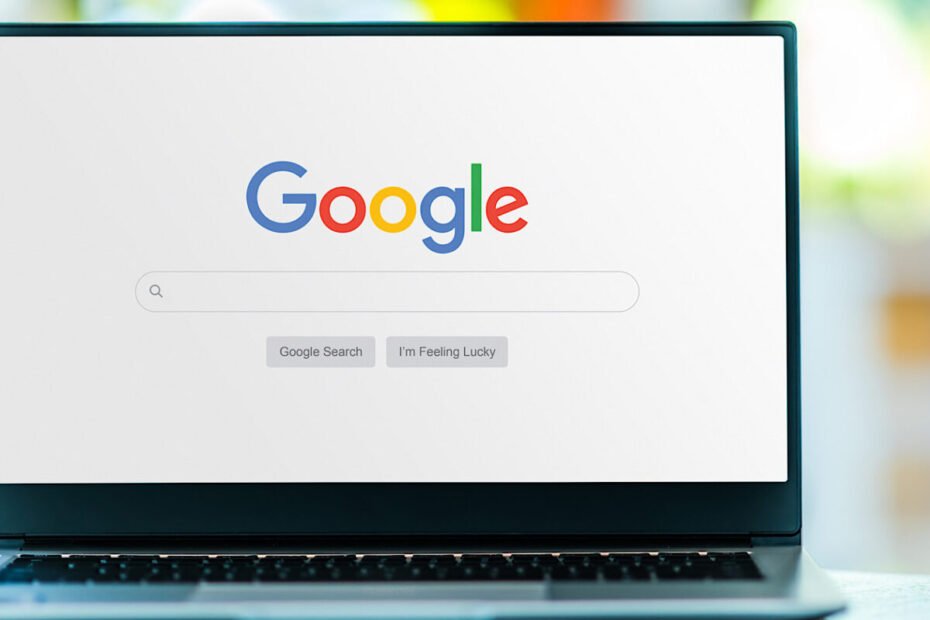The remove outdated content tool is designed for entirely different use cases, should not be
confused with Google Search Console’s remove content tool.
What is the old content?
Outdated content is any page on an inaccurate, worthless website or does not reflect the brand’s
current position.
Here are some examples:
- Deprecated products or service pages
- Outdated tips
- Time-focused content such as job ads
- Content that is no longer business-related
- Profile of the previous employee
That’s a lot of content.
If you have a large site or have been in business for a long time, there can be hundreds of pages of
old content.
If you temporarily hide or completely delete some pages in Google Search, it’s inevitable. It is not always possible to intervene “simply” with the no index tags and the robots.txt file, especially if we do not want to give up the content and delete the URL completely. The Google Search Console has a removal tool to perform these actions.
Anyone can send a request to remove stale content from search results if, for example, the SERP shows content that is no longer present on a page. This is called an obsolete cache deletion. There are also obsolete page deletions, which are used in cases where the content no longer exists at all.
All requests are considered for Google’s approval. Google can deny your request if there are no reasonable grounds to remove the search results‘ content. Google and other search engines spend limited processing power crawling individual websites. If your website has many pages (think 10k or more), removing the content will help Google focus on the pages that matter most.
Removing the obsolete content tool: what has changed?
The removal tool has an updated interface that makes existing features more intuitive to use. The old content removal tool’s functionality has not changed, and SEO and site owners will no longer lose functionality. At the top of the previous version of the screen, you’ll see a notification that it won’t be available after January 19, 2021.
Temporary elimination
You can use this request to remove certain content from your website from Google search results. If it happens, it lasts about 6 months, enough time to find a permanent solution.
Old content
You can get information about removal requests made by the obsolete content removal tool, which is available to anyone, not just site owners, and update search results by displaying information that no longer exists on the page.
SafeSearch Filter
This section shows the page history of websites that Google users have reported as adult content. URLs submitted by this tool are parsed and marked as adult content if Google believes that SafeSearch results should filter this content.
Observation
Google says, “..” It is not only because it says. So we have enough time to find a permanent solution” (and therefore expect a solution), but that’s because the CMS problem needs to be solved at the source.