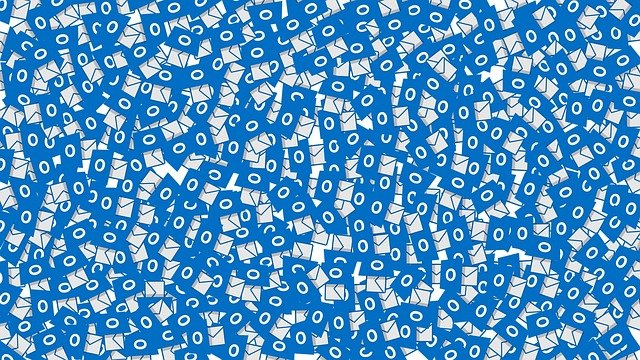Understanding Corrupt PST File Problems and Solutions
A Corrupt PST file is an Outlook data file that has become damaged or unusable due to various reasons. The main causes of a corrupt PST file are hardware and software failures, power outages, improper shutdowns, virus attacks, and more. It’s important to familiarize yourself with the issues before attempting to repair it as any mistake could make the situation worse.
Identifying PST File Corruption:
When a corrupted PST file appears on your computer, you may experience one or more of these symptoms: Outlook doesn’t start; Outlook won’t open a specific folder; Messages don’t display properly; Data appears missing from the mailbox; Errors when trying to send/receive messages; Unable to access address books; and more.
Corrupt PST files are a common problem for Outlook users and can cause serious disruption to their workflow. The most common reason for corrupt PST files is a virus or malware attack, though other factors such as sudden power outages and software conflicts can also be the culprits.
In this article, we will explain what corrupt PST files are, how they occur, and provide some simple solutions to help you fix them.
What Causes Corrupt PST Files?
The 10 most common reasons for corrupt PST files include:
Virus or Malware Attacks:
Viruses and malware can infect your computer’s hard drive and corrupt the data stored on it, including your Outlook PST file.
Sudden Power Outages:
If your computer turns off suddenly while Outlook is open and it hasn’t had time to save its data, then your PST file can become corrupt.
Software Conflicts:
If you have multiple software programs running at once, then it’s possible that they could conflict with each other and cause errors in the PST file.
Incorrect File Compression or Over-Compression:
The PST file can become corrupted if it’s compressed incorrectly or if it’s over-compressed. This is especially common when archiving large numbers of emails.
Corrupt Storage Media:
If the hard drive or other storage media where the PST file is stored becomes corrupted, then the PST file will be affected too.
Hardware Malfunction:
A malfunctioning hard drive or other hardware can cause errors in the PST file.
Outlook Crash:
If Outlook crashes due to an error, it can corrupt the PST file.
Corrupt Windows Registry:
The Windows registry stores information about all of your software programs, including Outlook. If this becomes corrupted, then it can have a negative effect on Outlook and its files.
File System Corruption:
If the file system that stores the PST files is corrupted, then the files themselves will also be affected.
Incorrect File Transfer:
Transferring your PST files incorrectly or using unreliable transfer methods can lead to corruption. This is especially true if you’re transferring large amounts of data.
How to Fix Corrupt PST Files?
Fortunately, there are a few solutions available to help you fix corrupt PST files. We outline the most common ways below:
Scan and Repair Tool:
Microsoft Outlook includes a built-in scan and repair tool called Inbox Repair Tool (scanpst.exe). This tool can be used to detect and repair any errors in your Outlook data files (.pst). To access it, go to Start > Programs > Microsoft Office Tools > Inbox Repair Tool.
Reconstruct from Backup:
If you have a backup of your PST file, then you can restore it from that backup and avoid having to repair the original. Make sure that your data is backed up on a regular basis, so that you can avoid this type of problem in the future.
Third-Party Tools:
There are also a number of third-party tools available to help you repair corrupt PST files. These tools provide comprehensive scanning and recovery options, which can be useful if the built-in repair tool doesn’t work.
Conclusion:
Corrupt PST files can cause serious disruption to your Outlook experience, but there are ways to repair them. We hope that this article has provided you with an understanding of what corrupt PST files are, how they occur and some potential solutions for fixing them. With the right strategies in place, you should be able to recover from any issues caused by corruption quickly and easily.
Also Read : How to automate business processes