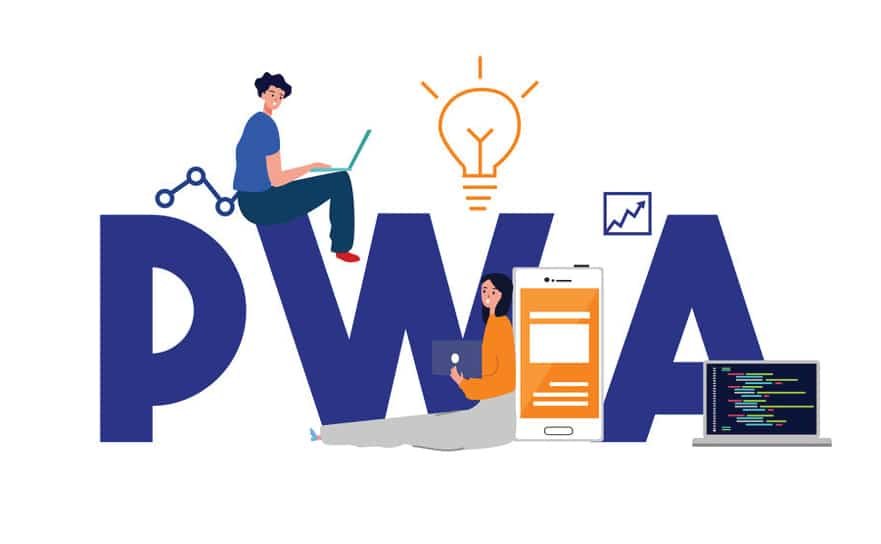What are Progressive Web Apps?
Progressive Web Apps (PWAs) are web applications that provide a native app-like experience to users. They are built using modern web technologies such as HTML, CSS, and JavaScript, and provide a fast, seamless, and engaging user experience. PWAs are designed to work offline, load quickly, and provide a responsive user interface.
Why Build a Progressive Web App?
There are several reasons why you should consider building a Progressive Web App:
- Improved User Experience: PWAs provide a fast, seamless, and engaging user experience, which can lead to higher user engagement and conversion rates.
- Offline Access: PWAs can work offline, which means that users can access your app even when they don’t have an internet connection.
- Cross-Platform Compatibility: PWAs can run on multiple platforms, including desktop, mobile, and tablet devices.
- Easy to Develop and Maintain: PWAs are built using modern web technologies, which makes them easy to develop and maintain.
How to Build a Progressive Web App
Building a Progressive Web App involves several steps:
Step 1: Plan Your App
Before you start building your PWA, you need to plan your app. Identify your target audience, define your app’s features and functionality, and create a wireframe of your app’s user interface.
Step 2: Choose a Framework
There are several frameworks that you can use to build a PWA, including React, Angular, and Vue.js. Choose a framework that you are familiar with and that meets your app’s requirements.
Step 3: Design Your App’s User Interface
Design your app’s user interface using HTML, CSS, and JavaScript. Make sure that your app’s UI is responsive, fast, and engaging.
Step 4: Add Service Worker
A service worker is a script that runs in the background and manages your app’s caching, network requests, and push notifications. Add a service worker to your app to enable offline access and push notifications.
Step 5: Cache Your App’s Resources
Cache your app’s resources, such as images, videos, and JavaScript files, to enable offline access. You can use the Cache API to cache your app’s resources.
Step 6: Add Push Notifications
Add push notifications to your app to engage with your users and provide them with updates and notifications. You can use the Push API to add push notifications to your app.
Step 7: Test and Deploy Your App
Test your app on multiple platforms and devices to ensure that it works as expected. Deploy your app to a hosting platform, such as GitHub Pages or Firebase Hosting.
Best Practices for Building a Progressive Web App
Here are some best practices for building a Progressive Web App:
- Use a Responsive Design: Use a responsive design to ensure that your app’s UI is adaptable to different screen sizes and devices.
- Optimize Your App’s Performance: Optimize your app’s performance by minimizing the size of your app’s resources and using caching and code splitting.
- Use Service Worker: Use a service worker to manage your app’s caching, network requests, and push notifications.
- Test Your App: Test your app on multiple platforms and devices to ensure that it works as expected.
Conclusion
Building a Progressive Web App is a great way to provide a native app-like experience to your users. By following the steps outlined in this guide, you can build a fast, seamless, and engaging PWA that provides a great user experience. Remember to follow best practices, such as using a responsive design, optimizing your app’s performance, and testing your app, to ensure that your PWA is successful.
FAQ’s
Q: What is a Progressive Web App (PWA)?
A: A PWA is a web application that provides a native app-like experience to users, with features like offline access, push notifications, and a responsive user interface.
Q: Why should I build a PWA?
A: PWAs provide a fast, seamless, and engaging user experience, which can lead to higher user engagement and conversion rates.
Q: What do I need to build a PWA?
A: You need to know HTML, CSS, and JavaScript, and have a basic understanding of web development.
Q: How do I make my PWA work offline?
A: You need to add a service worker to your app, which manages caching and network requests, allowing your app to work offline.
Q: Can I use a framework to build a PWA?
A: Yes, you can use frameworks like React, Angular, or Vue.js to build a PWA.
Q: Can I deploy my PWA to a hosting platform?
A: Yes, you can deploy your PWA to a hosting platform like GitHub Pages or Firebase Hosting, which provides a fast and secure way to host your app.
Q: How do I add push notifications to my PWA?
A: You can use the Push API to add push notifications to your PWA, which allows you to send notifications to users even when they're not actively using your app.