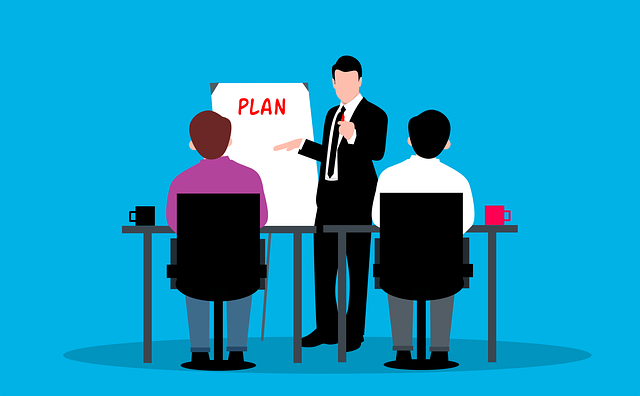How to Create a Business Plan Presentation?
“By Failing to prepare, you are preparing to fail.” – Benjamin Franklin.
Every minute invested in planning will yield benefits during the execution and offer you the best results. A company is more likely to succeed if the goals, objectives, and functions are strategically aligned.
Here’s where a business plan assists you in attracting investors to fund your business. It’s a valuable tool that can put forth the necessary information to a group of individuals effectively.
So, what are the fundamentals of creating the winning deck? Before we dive deeper into the details, let us take you through what is a business presentation plan, what to include, and different ways of creating the presentation.
What is a Business Presentation Plan?
A business presentation plan is an animated document that highlights the company’s goals, objectives, and strategies. It acts as a blueprint and provides detailed information, including the products, services, target market, competitive landscape, and marketing strategies.
Whether you are newly or already established, every company requires a business plan that can be timely updated and reviewed. Usually, the business presentation plan is accessible to internal and external audiences. Many times, it’s presented to the investors to gather funding.
What are the Different Ways to Create a Business Plan Presentation?
Here are our top four ways to create a business plan presentation.
-
PowerPoint or Google Slides
Any time we talk about presentations, the first thought that pops into our minds is Microsoft PowerPoint and Google Slides, often brought to life by a skilled powerpoint designer. It’s a leading software choice that provides you with an array of functionalities. You can customize and add different types of organizational charts, graphs, and animations to portray the information.
-
AI Presentation Tools
Next comes the AI presentation tools, which come in handy. With automation in place, it becomes convenient to design the business plan presentation in the best possible manner. All you need is to enter the prompts and data, it will generate the PPT on its own. Later, you can tweak the changes accordingly.
-
Pitch Deck Platforms
A pitch deck platform is a tool that can help us in putting forward the message, idea, or business plan. You can create it manually or utilize the pitch deck generators that will curate the presentation on its own. This gives you flexibility to focus on the other aspects of pitching, like storytelling and presentation delivery.
-
Consult a Designer
If you are unsure about your business plan presentation, then we highly suggest you consult a seasoned designer. They will create investor pitch decks for presentations by following all the guidelines. Their hands-on experience will shape your presentation, not only with pretty visuals but with utmost accuracy and compelling narrative.
What to include in the Business Plan Presentation?
Certain key elements play a crucial role in curating a business plan presentation. Consider adding the below-mentioned components to your deck to leave a strong impression.
1. Introduction
Your introduction could either make or break the deal. It‘s also the title slide of the presentation. Over here, you can include the company name, logo, and one-liner that can summarize the message of your business.
For instance, Apple’s slogan conveys “Think Different.” It asks them to be bold and think beyond their imagination.
2. Company Profile
The company profile section will tell the readers about certain information.
It could include:
- Services/products
- Business contact data
- History of the company
- Your niche market and targeted audience.
Presenting the above data in the form of an infographic will be much easier to understand. It will be better to grasp the information and read more clearly rather than the tons of paragraphs that scatter the information all over the place.
3. Target Market & Opportunity
In this slide, you will explain the size of your market and what business opportunities are thriving currently. This market research data from your business plan will help you understand your potential customers. It will also highlight the market segments that your business will target.
4. Competitor Analysis
Share all the information you have gathered about your competitors. Starting with their sales number, targeted audience, strategies, suppliers, partners, and much more. Highlight their strengths and weaknesses and the threats they impose on you via their products, services, pricing plans, or marketing tactics. Presenting this information visually will keep the audience engaged and provide better insights.
5. Business Model and Pricing Strategy
Your business model will share a detailed explanation of the revenue revenue-making strategy. For many businesses, it’s straightforward. But for the rest of the others, information is required to understand the nitty-gritty associated with it. Mention your customer base and who will pay for your products.
6. Traction
In this slide, you will highlight your initial traction of business – from the day you started to this very moment. Introduce the list of the initial customer base and their orders, signed contracts with potential buyers, and more. This evidence will help the investor to gauge the success of your business.
7. Marketing & Sales Strategies
In today’s digital space, presenting innovative marketing ideas is essential to boost brand visibility. This section of the business presentation plan showcases strategies to attract customers while also focusing on measuring marketing results. Define the platforms you’ll use for sales and discuss how you will track the effectiveness of these efforts through performance metrics
Through a sales plan, you can pay attention to the sales target, tools, and resources. There are many tools available, like mind maps, to view these data points animatedly.
8. Financial Projections
Do not share your entire financial plan in your business plan presentation in one go. You can pick up bits and pieces of information and present them here. For instance, you can insert a forecast chart and a profits chart.
One of the many goals of the presentation is to spark the interest of the audience. We want them to ask you for additional information. So throw in guesses like when you will become profitable, what is the next quarter goal, and more. Do not overload with the information.
9. Your Team
Investors are not only interested in investing in your product just because it is a stellar creation. They are equally intrigued by learning about the people who go all out of their way to build the products and services. Use this slide to give a brief overview of your team and why they are the best fit to run the business successfully.
10. Call to Action
Finally, this is one of the most important slides of the business plan presentation. You have to ask for what you want. Do you seek an investment? Ask for it. Do you need someone to join your needs, then convey the message accordingly. Understand the why behind your business plan presentation and be vocal about what you are looking for.
11. Appendix
By the end of the presentation, your audience will have queries, questions/concerns. There are some basic and common questions that they will ask, so you can skip directly to this slide, Appendix. It will have all the necessary information to answer that question. This eventually proves that you are well-prepared and confident in your business plan presentation.
Final Thoughts
Let’s take a moment to understand what is the primary goal of the business plan presentation. Is it to convince the audience about products and services? Is it about getting funding from reputed investors?
Once you have clarity, work all the way backward in creating the presentation to persuade the audience. The above blog post covers, in a nutshell, the significant elements to elevate your simple presentation to an engaging presentation in the best possible manner.